在csgo游戏中,有很多玩家在加载游戏的过程中会显示csgo is unable to continue due的提示,有人问:csgo is unable to continue due怎么解决?下面来看看csgo提示is unable to continue due解决办法吧。
csgo提示is unable to continue due解决办法

解决方法
1、到C:WindowsSysWOW64wbem 找到fastprox.dll,把他更名为fastprox.dllold
2、找到csgo目录,右键csgo.exe ,属性(properties) ,相容性/或兼容性 (compatibility)找到下面用管理员权限打开的选项(Run as administrator)
具体描述: 进入VAC保护的服务器时,地图截入后马上闪煺
图片描述:只要到了以下这个画面 CSGO就会停止工作,或者直接闪煺
关键字: 停止工作,未响应,0.05 继续,0.05 continue,闪煺
这是一个相当远古的bug,已确定会在起源2修復,
修復方法
重要!如果你是32位元(32bit/x86)系统用户 你有一定机率发现所有方法都不管用,没错 32位元的系统是玩不了CSGO的
只要你遇上了这个BUG,你就只能重装windows,没其他任何的解决方法。重装了也不一定能玩。
1.控制台使用cl_disablehmotold 1 命令,低概率会解决问题,1无效就试试0。
2.重新验证游戏文件完整性
3.在你的垃圾CFG中剔除 fps_max 999等容易引致游戏崩溃的代码(如没有设置过CFG请忽略)
3.找到你的steam目录D:Steamuserdata(一串数字)730localcfg
找到一个文件video.txt 打开
"setting.mem_level" 后面的数字改成1
具体描述: ALT+TAB,或windows键 等等离开全屏 会导致游戏崩溃的解决方法
win10专属问题
到csgo目录 找到csgo.exe
右键属性 找到compatibility > "Disable Fullscreen Optimization"
相容性>取消全屏优化
关于directory path相关错误
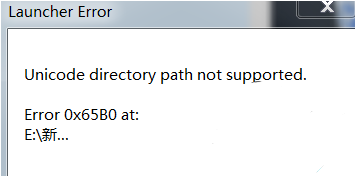
任何情况下,任何软件的任何路径都不能有中文。
以上就是csgo提示is unable to continue due解决办法的全部内容,更多csgo相关攻略,敬请关注本站。









